
Is your WordPress website accessible? Well, there are many reasons to ensure that your site is accessible. An accessible website can be beneficial for Search Engine Optimization. In fact, creating these kinds of sites, engages more visitors to your great content that in turn increases your productivity. So, it will be better for you to maximize your WP site’s accessibility if you want to achieve targeted goals quickly and efficiently. Well as these 5 features that helps a website become great are important I think maximizing the accessibility of a website is also important. Undoubtedly, Content Management Systems are awesome, and WordPress is one of the most user friendly CMSs in the web world. And, it becomes imperative to make your site accessible for different groups of visitors, including users with disabilities, search engine robots and mobile users.
So, today we will learn the simple ways that can help you maximize the accessibility of your site:
1. Use of Headlines
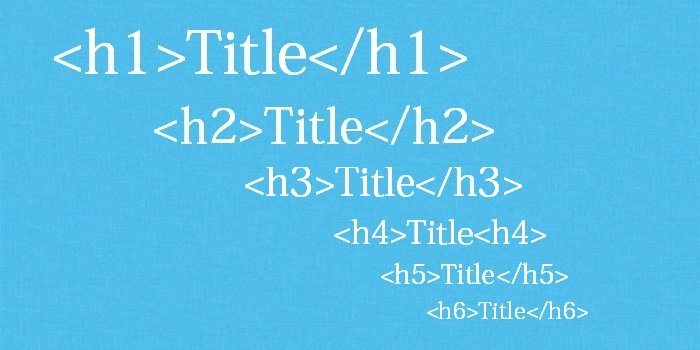
2. Include Accessible Plugins
3. Link Awareness

4. Constant layout and structure
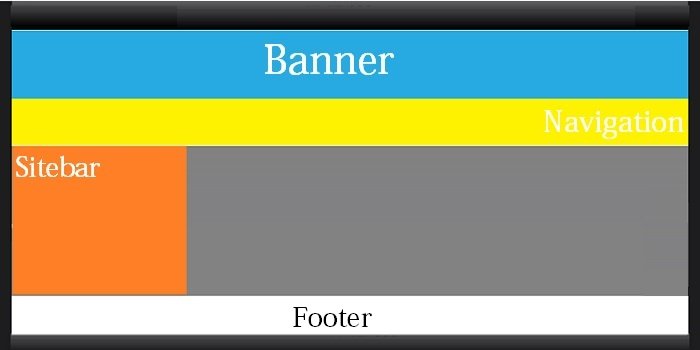
5. Underline your Text
6. Concentrate on link

7. Validate your Code

Validating your code is like comparing it to W3C standards. There is no difference than comparing a sentence you write to the rules of grammar for the language you wrote in it.
The code you use can also have different rules depending upon the doctype you us. Your doctype is setting the language that you are using and the code that is valid under one doctype may not be valid using another. You can use the W3C HTML Validator and CSS Validator for validating your code.
8. Subsidize with Transcriptions
9. Include Captions
10. Utilize proper HTML for structuring posts and pages
A suitable use of header and paragraph components are depended over screen readers in order to deliver content in the readable and understandable way. If you misuse it, then your screen readers can get confused. In this situation, it is necessary to use HTML elements for decoration rather than avoiding structure.
To an addition, users should give attention to image metadata. If you are including relevant and descriptive ALT information within images, it will help your reader to get the content and context of images with ease.
Very useful tips for optimize wordpress website. I am really follow your useful article. Thanks for sharing your valuable post
I'm glad you found this post helpful.