
Monstroid, which is an ultimate multipurpose WordPress theme, has gained a lot of traction because of it’s standard and unique developers features, multiple extensions and of-course short codes. Monstroid is powered by the latest version of Cherry Framework (4) that ensures easy and worry-free installation and customization. Monstroid is brought to you by TemplateMonster who is in the WordPress theme making business from more than 9 consecutive years. Monstroid is the one of the best and over delivering WordPress theme I’ve seen which offers over 30 inbuilt premium extensions. With Monstroid you also gets MotoPress Content editor which is by far the most easy visual content editor for any WordPress sites. Now what do I mean by visual content editor is you won’t be touching any code in the site, just drag and drop the different elements and customize them as you want. So let’s see what exactly Monstroid has to offer.
Why your WordPress deserves Monstroid?
According to W3Techs.com, over 24% sites on the Internet are powered by WordPress, well I don’t need to tell you guys how powerful WordPress is. But because of more popularity of this CMS, most of the sites I see looks alike in some sort.
To create unique and bleeding edge websites you need to have latest, ultimate and all in one WordPress themes like X Theme and Monstroid which are multipurpose. I mean what would you prefer to have in your WordPress themes wardrobe – a theme that’s built for one particular business niche or a theme that’s crafted to fit into multiple business niches?
“Build absolutely anything with Monstroid”
Web designers and developers around the world always wanted time saving frameworks to speed up the website development process. Here’s where Monstroid comes in, I am super excited to share Monstroid’s features in this review, so read on…
View Live Demo
An Overview of what Monstroid WP Theme offers
- Monstroid comes with 4 topic-specific themes and offer 15 fresh topics every month for absolutely free of charge.
- Monstroid have a no brainer installation process
- Monstroid comes with premium plugins such as Motopress visual content editor
- Comes fully responsive and SEO ready
- 100 PSD files for every page of every theme
- Over 50 licensed images included
- Free Lifetime Support and Updates
- and a lot more…
List of Monstroid Features
- User Friendly Installation Wizard – Monstroid comes with a plugin with which you can install all theme files without using FTP or file manager. Great time saver.
- Backup Theme Settings – After setting bunch of theme settings, you can back them up and restore when you need.
- Backup website – In case something goes wrong you’ll be able to backup and restore your website using this option.
- Multiple Topics Included – Keep your site’s design up-to-date with a set of child themes that can be used on a single domain.
- Get 15 Child Themes – Each month you will be provided with extra child themes that can be used on a single domain.
- Fully Responsive Design – Your website built with Monstroid will perfectly render and scale on any possible screen.
- Instant Skins Switcher – Switch styles instantly; choose among Material, Flat, Minimal, Grunge, Metro, 8-bit or Non-Standard Geometry. [Not Available at the time of writing this review]
- Exclusive Shortcodes – To help you style pages and manage content easier, they’ve designed great amount of shortcodes.
- Multiple Sliders on Board – Depending on your preferences you can choose among several slider plugins.
- Monstroid Extensions – Together with the theme you’ll get a number of premium plugins that are free for all Monstroid owners.
- Premium Licensed Graphics – With Monstroid you will get a set of 50 licensed images that you’re qualified to use on your website.
- Full Social Media Integration – Promote your website via social networks by linking the site to your social media profiles.
- WooCommerce Compatible – The template is fully compatible with WooCommerce, and comes with a set of product pages.
- Free Lifetime Updates – Lifetime Updates are Guaranteed. With Monstroid you’re sure to get lifetime updates of the framework and themes.
- SEO, Mobile & Google-friendly – Deliver your content through a SEO-optimized and highly ranked in Google Insights website.
- Analyse your website Traffic – Get detailed insights of how visitors interact with your site, and help them discover it easier with Google Analytics.
- Premium Navigation – Show detailed info about your company on Google Maps supplied with premium set of options.
- Graphs with ‘Charts’ – Create colorful infographics or present various stats in a form of pies, columns, areas, lines.
- 500 Google Web Fonts – Through the Cherry Settings you can change styles of all fonts of the Monstroid-powered website.
- Independent modules – An out-of-this-world feature. All plugins included into the Monstroid pack can be used independently out of the framework
- CSS Compile/Minify – Using a custom-built compiler multiple CSS files can be united into a single file improving overall site speed.
- Shortcode Templater – Create unlimited amount of shortcodes and call on any content anyhow you want.
- Static Area Builder – Create custom headers and footers, or remove them at all on certain pages if necessary.
- Dynamic CSS – Add more dynamic properties with LESS, by means of variables, mixins, operations & functions.
- Wizard – With the help of Wizard the process of activating a new child theme takes just a few minutes.
Sigh! I know that was a huge list of features you’ve seen in any WordPress theme.
View Live Demo
Monstroid Design Styling Options
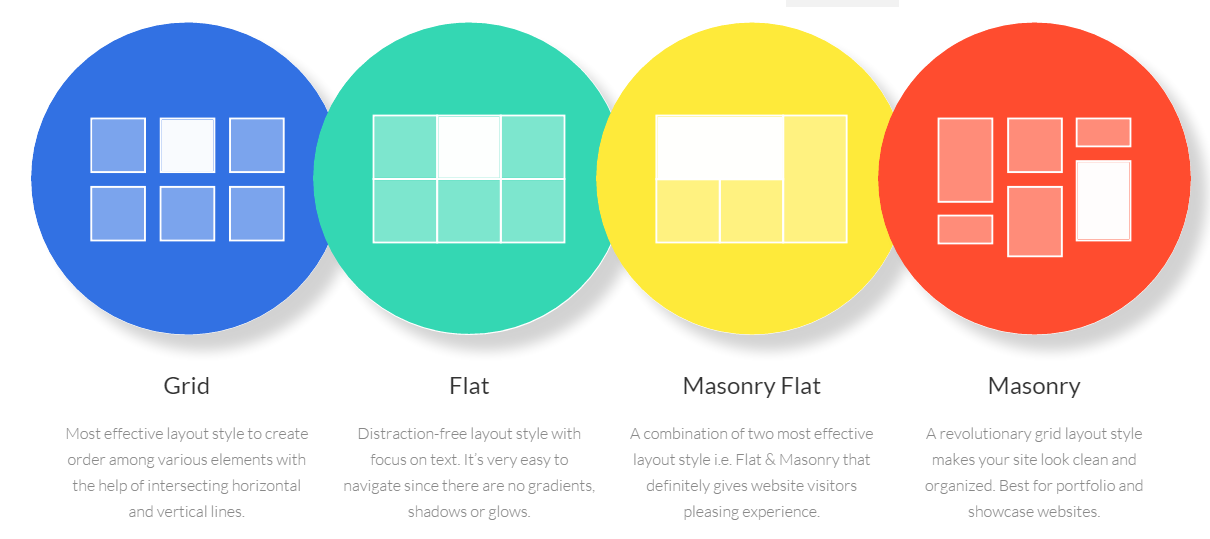
How to Install Monstroid WordPress theme?
View Live Demo
Conclusion
So now that you know how powerful Monstroid WordPress theme can make your website, I hope you’ll definitely give it a try. Let me know what you think about this multipurpose WordPress theme.
Leave a Reply