Your rejection rate is effectively your bounce rate. Every bounce represents a visitor who looks at your website and decides “Nope, that’s not what I’m searching for.” Additionally, it sends a signal to Google as well as you and your emotions. Your bounce rate lets Google know that your site isn’t the most attractive in the search results and isn’t significant enough to warrant a second look.
But wait—not that’s how it has to be. With a few tweaks to your website, you may decrease visitor bounce rates, enhance visitor dwell times, and take advantage of the rumoured ranking rise. Additionally, you can adjust a lot of things.
1. Improve the website’s loading speed and overall performance.
There are several strategies to improve a website’s loading speed and overall performance:
- Bandwidth and server resources: The amount of bandwidth and server resources available to a website can greatly impact its loading speed and performance.
- File sizes and compression: Larger files take longer to load and can slow down a website. Compressing images and other files can help to reduce file sizes and speed up loading times.
- Code efficiency and optimization: Poorly written code can slow down a website and make it less efficient. Optimizing code and using best practices can improve performance.
- Number of HTTP requests: Each time a browser requests a file from a server, it creates an HTTP request. Reducing the number of requests can improve loading speed.
- Caching: Caching allows a browser to store frequently accessed files locally, reducing the need to request them from the server each time a page is loaded.
- Content Delivery Network (CDN): A CDN can help to distribute the content of a website to servers around the world, reducing the distance that data has to travel and improving loading speeds.
- Use of third-party scripts and widgets: Third-party scripts and widgets can slow down a website if they are not properly optimized.
- Use of browser caching: Proper use of browser caching can help to reduce loading time for repeat visitors.
- Use of modern technologies: The use of modern web technologies such as HTTP/2 and Brotli can greatly improve website loading speed and performance.
- Regular monitoring: Regular monitoring of website performance can help to identify and fix any issues that arise.
2. Enhance the website’s design and user experience.
Enhancing a website’s design and user experience can help to reduce bounce rate and improve visitor retention. Here are a few strategies that can be used to improve a website’s design and user experience:
- Make sure the website is visually appealing and easy on the eyes. Use a clean, modern design that is consistent throughout the site.
- Use a clear and easy-to-use navigation system. Make it easy for visitors to find what they’re looking for and move around the site.
- Use white space effectively to create a sense of openness and make it easy to scan the page.
- Use a responsive design that adapts to different screen sizes and devices.
- Use high-quality images and videos to make the site more engaging.
- Make sure the website is accessible to people with disabilities and meets web accessibility guidelines.
- Optimize the site for search engines to improve visibility and attract more qualified visitors.
- Create a clear and consistent layout, use a consistent typography and color scheme.
- Use calls to action to encourage visitors to engage with the website.
- Conduct user testing to get feedback on the website’s design and user experience, and use that feedback to make improvements.
3. Provide clear and relevant information on the website.
Providing clear and relevant information on a website can help to reduce bounce rate and improve visitor retention. Here are a few strategies for providing clear and relevant information on a website:
- Make sure the website’s content is well-written, concise, and easy to understand.
- Use headings, bullet points, and other formatting techniques to make the content easy to scan.
- Use images and videos to supplement the text and make the site more engaging.
- Use clear and descriptive labels for links and buttons to help visitors understand where they will be taken when they click on them.
- Provide a clear and accurate description of what the website is about on the homepage or in the site’s meta description.
- Use a search function to help visitors find what they’re looking for quickly.
- Use internal linking to guide visitors to other pages on the website that may be relevant to their interests.
- Provide information about the company or organization behind the website, including contact information, to build trust and credibility.
- Make sure the website is easy to read on different devices and screens.
- Update the website regularly with fresh and relevant content to keep visitors engaged and coming back.
4. Use internal linking to guide visitors to other pages on the website.
Internal linking refers to the practice of linking to other pages within the same website. This can be an effective way to guide visitors to other pages on the website and improve visitor retention. Here are a few strategies for using internal linking effectively:
- Use clear and descriptive anchor text for links, so that visitors know where the link will take them.
- Link to other relevant pages within the website in the body of the content.
- Use a clear and consistent navigation structure to make it easy for visitors to find other pages.
- Use breadcrumb navigation to help visitors understand their location on the website and make it easy to navigate back to higher-level pages.
- Use a sitemap to provide an overview of the website’s structure and make it easy for visitors to find what they’re looking for.
- Use internal linking to promote older, but still relevant content.
- Use internal linking to promote new, relevant content and feature it prominently.
- Use internal linking to guide visitors through a sales funnel and encourage them to take a specific action.
- Make use of related posts or next post features at the end of a blog post to guide visitors to other relevant content.
- Monitor and analyze the clicks on internal links to understand the behavior of the visitors and improve the internal linking structure accordingly.
5. Use external linking to provide additional resources and information.
External linking refers to the practice of linking to other websites from within your own website. This can be an effective way to provide additional resources and information to visitors and improve their experience on the website. Here are a few strategies for using external linking effectively:
- Use clear and descriptive anchor text for links, so that visitors know where the link will take them.
- Link to high-quality, relevant and authoritative sources to provide additional information and context for the content on the website.
- Use external links to cite sources and build credibility for the website’s content.
- Use external links to provide additional resources and information that would be useful to visitors.
- Use external links to promote affiliate products or services if they are relevant to the content on the website.
- Use external links to promote other websites or blogs that are owned by the same organization or business.
- Use external links to promote social media profiles or other online presences of the business or organization.
- Use external links to guide visitors to other websites or blogs that have similar content or interests.
- Use external links to encourage visitors to share the content on social media or other platforms.
- Keep an eye on the external links and make sure they are still active and relevant, if not remove them or replace them with updated links.
6. Use calls to action to encourage visitors to engage with the website.
Calls to action (CTAs) are buttons or links that prompt website visitors to take a specific action, such as signing up for a newsletter, making a purchase, or downloading a resource. They are a crucial element of website design and can significantly increase engagement and conversions. To create effective CTAs, it is important to use action-oriented language, make the CTA button visually distinct, and place it in a prominent location on the page. Additionally, it can be helpful to test different versions of the CTA to see which one performs the best.
7. Provide fresh and regularly updated content.
Providing fresh and regularly updated content is important for keeping website visitors engaged and coming back for more. Regularly publishing new blog posts, articles, and other types of content can help to improve search engine rankings, drive traffic to the website, and establish the business or organization as a thought leader in its industry.
Additionally, regularly updating the content on a website can help to keep it relevant and accurate, which is important for building trust with website visitors. This can be accomplished by updating product information, pricing, and other details as needed, as well as removing outdated or irrelevant content.
It is also important to note that maintaining a consistent publishing schedule and promoting new content through social media, email marketing, and other channels can help to increase visibility and drive more traffic to the website.
8. Use analytics to track visitor behavior and make data-driven decisions.
Using analytics to track visitor behavior can help to understand how people interact with the website, what pages they visit, how long they stay, and what actions they take. This information can be used to identify areas where the website is performing well, as well as areas that need improvement. It can also be used to make data-driven decisions about website design, content, and marketing strategies.
Google Analytics is one of the most widely used web analytics services that allows you to track website traffic, user behavior, and conversion rates. It can provide insights into things like the number of visitors, the number of page views, bounce rate, the average time spent on the site, and the top performing pages. This information can be used to optimize the website for better user experience and to improve the conversion rate.
There are many other analytics tools available, such as Hotjar, Crazy Egg, and ClickTale, that provide heat maps, session recordings, and other data that can be used to understand how visitors interact with the website. It is important to implement the proper tracking codes on the website and use this data to make informed decisions about website design and user experience.
9. Use social media and other online marketing techniques to drive traffic to the website.
Using social media and other online marketing techniques can be an effective way to drive traffic to a website. Social media platforms like Facebook, Twitter, Instagram, and LinkedIn can be used to share links to the website, promote new content, and engage with potential customers.
Additionally, social media advertising can be used to reach a larger audience and drive more targeted traffic to the website. Platforms like Facebook, Instagram, and Twitter offer a variety of targeting options, such as demographics, interests, and behaviors, which can be used to reach specific audiences.
Other online marketing techniques that can be used to drive traffic to a website include:
- Search engine optimization (SEO): Optimizing the website and its content for search engines can help to improve its visibility and drive more organic traffic.
- Email marketing: Sending regular newsletters or promotional emails to a list of subscribers can drive traffic to the website and help to build relationships with potential customers.
- Content marketing: Creating valuable and informative content can attract visitors to the website and establish the business or organization as a thought leader in its industry.
- Influencer marketing: Partnering with influencers in the industry or niche can help to reach a larger audience and drive more traffic to the website.
Overall, it’s important to have a well-rounded digital marketing strategy that utilizes multiple channels and tactics to reach the target audience, build brand awareness and drive website traffic.
10. Optimize for search engines to increase visibility and attract more qualified visitors.
Search engine optimization (SEO) is the process of optimizing a website and its content to increase its visibility and ranking in search engine results pages (SERPs). By improving the website’s visibility, more people will be able to find it when they search for relevant keywords, which can drive more qualified traffic to the website.
There are many different techniques that can be used to optimize a website for search engines. Some of the most important include:
- Keyword research: Identifying the keywords and phrases that potential customers are searching for and incorporating them into the website’s content and meta tags.
- On-page optimization: Ensuring that the website’s content is well-written, easy to read, and structured in a way that makes it easy for search engines to understand.
- Technical optimization: Making sure that the website is technically sound and easy for search engines to crawl, such as making sure that the website is mobile-friendly, has a fast loading time, and is secure (HTTPS).
- Link building: Obtaining links from other websites to the website, which can help to establish the website’s authority and credibility.
- Content creation: Creating high-quality and engaging content that provides value to the visitors and will attract backlinks from other websites.
It’s important to note that SEO is a long-term process and requires ongoing effort to maintain and improve the website’s visibility and rankings. It’s also important to stay up-to-date with the search engine algorithm updates and adjust the optimization accordingly.

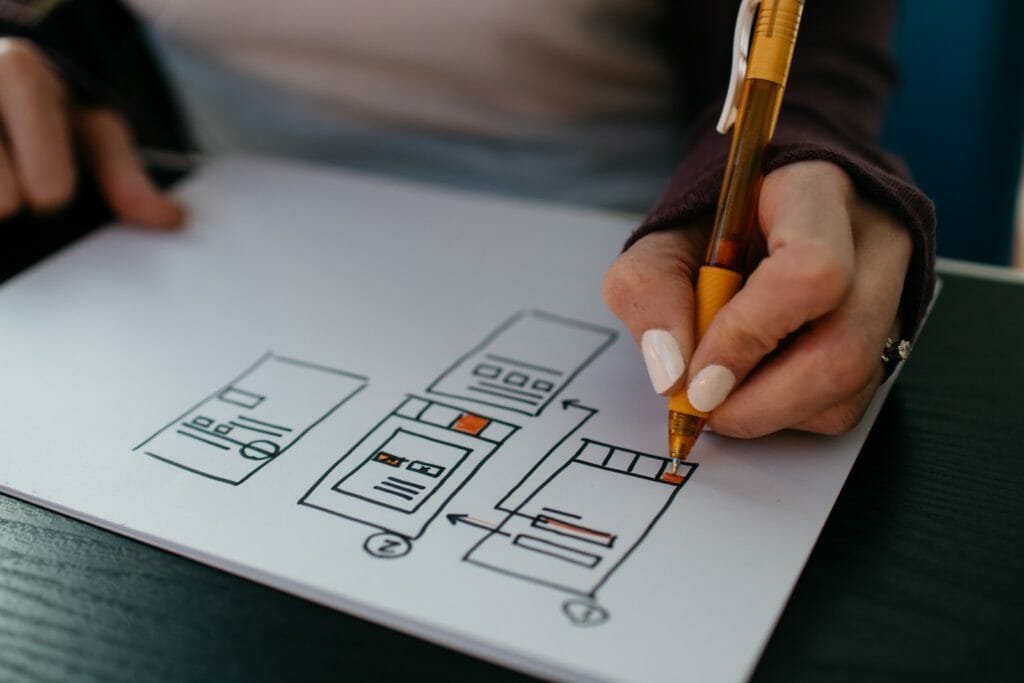





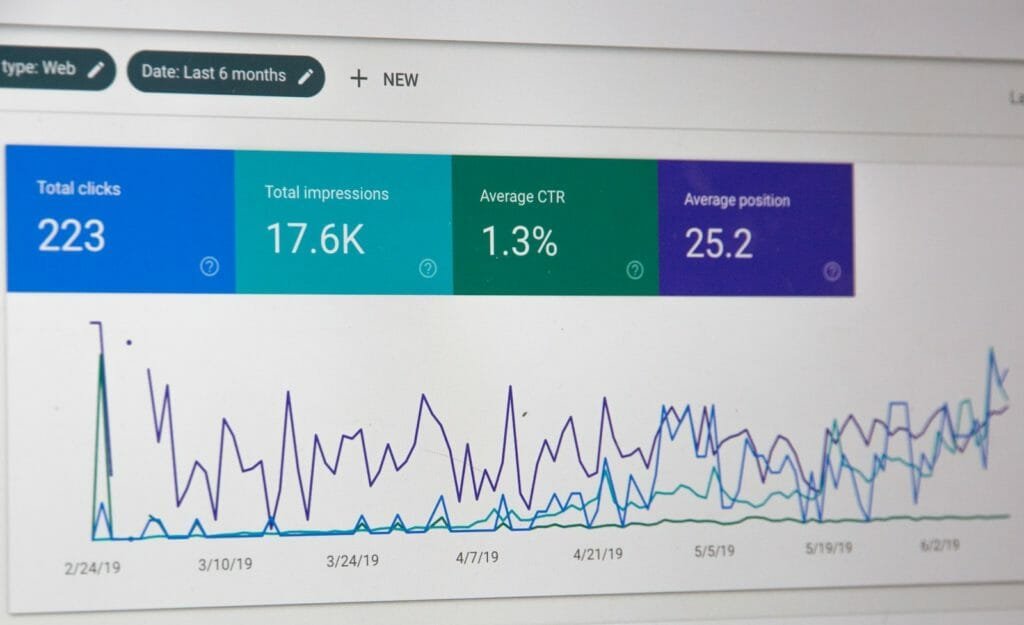

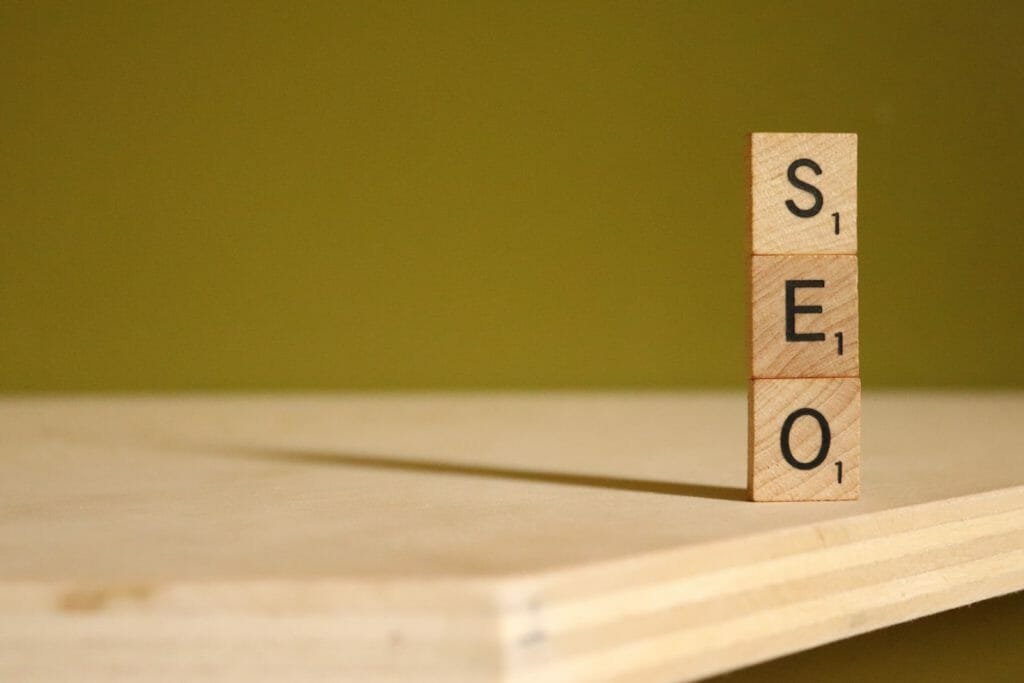
Leave a Reply