Originally launched in 2003, WordPress powers around 27.5% of websites in the world and has become perhaps the most used CMS (Content Management System) apart from dedicated blogging software. Today, WordPress has been used by over 75 million websites that publish more than 87.6 million new posts monthly. This widely used open source Content Management System has become a favorite among entrepreneurs/bloggers.
Exactly!!! How Powerful WordPress is ???
Being a user of this awesome CMS for the past few years, I can quite confidently say that I simply love WordPress and its endless options whether it’s about WordPress Themes or Plugins.
In short, WordPress has the following advantages:
100 Percent FREE: Whether you’re launching a new online business or just starting your blogging career, the amazing fact that it’s 100% free and extremely beneficial and never asked for any hidden charges.
Open Source: On top of the list that, it’s an Open Source tool which means you can alter or customize the source code to create the right website for your needs.
One Click Installation: Unlike other CMSs, WordPress is ready to use after Installation.
Search Engine Friendly: The popular search engines such as Google, Yahoo, Bing, and Ask.com actually prefer websites that are powered by WordPress because its frameworks are easy to crawl. In fact, the most popular search engine of today, Google’s Matt Cutts endorsed WordPress during WordCamp San Francisco 2009. Even, his personal blog is on WordPress.
Mobile Friendly: WordPress is already mobile friendly, thanks to the many of the Themes being responsive.
Easy To Integrate: With WordPress you can easily integrate your site with some of the most powerful platforms like MailChimp, Aweber and can also work well with popular payment gateways in the world. So be ready to give your business an additional boost with WordPress.
Easy To Manage: Managing your WordPress site with its notifications is a breeze, since you’ll always get notifications whenever there are updates for your plugins and themes.
Numerous ECommerce Solutions: WordPress can be a goose that lays golden eggs for you, since you’re using WordPress for your business. There are a number of plugins like WPeComerce, WooCommerce, or Shopp for ecommerce websites that will convert your website into an all-out money making store.
Lots of Support: Through the WordPress Forum, you can directly contact the WordPress community and get your queries solved.
And there are many more…..
So, if you’re emplaning your entrepreneurial journey and you have close to no knowledge about coding, WordPress is the best platform for building a site for your business.
Every entrepreneur/blogger should have their individual website for showcasing and expansion of their business. So WP sites are the best Content Management System (CMS) which is valuable and reliable. Most of the technical issues that you might come across can be easily solved by WordPress. This is the good part about WordPress.
Why is Backing up a WordPress Site is Important?
But, wherever there is good, there is bad too. My website has been hacked nearly 3-4 times in the past by some Turkish and Arabian hackers. They penetrated my website and left it with an ugly background featuring GIF of the skull.
Most website owners make the mistakes of not backing up their site and they end up regretting it later. Probably you’re fooling yourself by relying on hosting backup. You must consider a backup system configuration.
WordPress Sites are Vulnerable to Hacking
WordPress is by far the most used CMS for publishing content online. All WordPress users should understand that WordPress is an open source software, and it runs on PHP and MySQL. This is perhaps why it is targeted so frequently by spammers and hackers. Even if you use a WP security plugin on your site, there is still the risk of a malicious script injecting a virus or malware onto your website.
Scandalous WP Security Breach
Due to its open source nature, WordPress is not perfect, understandably. There is always someone ready to jump on an opportunity to exploit your WordPress code. I’m talking about the most scandalous WordPress Security breach, The Panama Papers Leak and interestingly the security breach happened due to not updating the latest version of slider revolution plugin. This was the largest journalist data breach in history with over 4.8 million emails exploited.

WordPress security breached is a real problem to be sure. But It’s one that can be easily prevented. In fact, there are many WordPress backup and restore plugins available that make keeping a copy of your website’s data secure extraordinarily simple.
This is the topic on which we’re going to talk in details here – as there are more than handful of WordPress plugins that do backup of your website and secure all of its valuable data as simple as “set it and forget it”.
Security and Backup: Insurance for your Website
It doesn’t matter how many years of experience you have, mistakes happen. Even experienced website users who have been working online for several years makes mistakes from time to time.
Mistakes aren’t the things that happen every day, but when they do happen, you will be glad if you have any recent backups. Hence, backups are like Insurance. This is just like you buy life insurance, house insurance, travel insurance, car insurance, why not site insurance.
“A WordPress backup and restore solution is your WordPress site insurance against any type or number of attacks.”
Having a WordPress Site backup with a single click can mean having a fully restored site in just minutes. But the bitter truth is – we all start using insurance when something bad happens to us.
If you manage sites and are a WP professional you will know how important it is to have a reliable backup. Perhaps, if you’re smart, you’ll get into the habit of backing up your site on a regular basis from the very beginning.
What About Manual Backups?
A few people prefer to do manual website backups, and who am I to argue? Though manual backups are better they are time-consuming. Also, sometimes users feel lazy to take that many efforts to create a backup on a regular basis. That’s why there are also a majority of users who prefer automated backups solution in order to save time and efforts. Automated backups also perform scheduled backups to create backups on a regular basis.
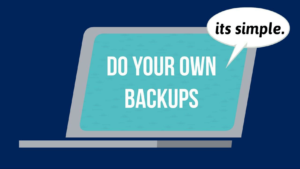
Which Way Is Better Manual Or Automated?
There is always a confusion among users while selecting backup solutions. Though both manual and automated backups have its own pros and cons, my suggestion is to backup your WordPress site that indulges both the ways. This is a good way to absolutely ensure your site backup solution is working or not. But since automated backups are faster, you should perform this more than manual backups. Once you created backups using both the methods, match them respectively. If your backups didn’t match, your automated backup solution might have skipped a scheduled one. This could be a real problem if you made some major changes in your site and suddenly suffered data or information loss!
Nowadays, it has become a necessity to do regular backups to keep the sudden suffer at the bay.
Configure Site Backups With WordPress Backup Plugins
Always be assured that your precious data should not be loosed, so over and all its your selection to choose the right tool for you.
Not having a proper backup solution for your site is the biggest mistake you can make. When a big WordPress website like Dropbox or Sony can be hacked, your site will be relatively easy to be cracked by a hacker.
So, prevention should be the first thing to ensure that you’re taking a daily backup of your site.
If you are earning money from your site, I suggest using WordPress Backup and restore plugin for taking backups which you can get free from WordPress or may be cost you max $5/month.
You might argue with me that your Website hosting company offers backup services, the why you opt for plugins. However, this is just a good option if they store the site backup on a different server.
Backup and security plugins are as mandatory as other WP plugins. WordPress users often ignore to install backup solution to save their information or online work, as they think they can easily do it manually. But, here are many people among us who forget to run a backup solution on a regular basis.
You need to backup your WordPress website data, every time you make a change. The reason is, having a backup of your written work will prevent severe data losses in case of accidental or intentional malfunctioning of the website. In short, backups give you peace of mind.
Some web hosting services also provide the backup feature, but you should never count on them. I have heard experiences of people telling their entire blog got deleted by their hosting service providers, including even the backups.
The best option for you is to opt a backup plugin. They are easy to install and activate on WordPress dashboard. Once installed, they automatically save your everyday work.
One more thing, which you should look for while selecting a backup plugin is, it should be providing full backup, i.e, both website files and database backups.
Now without further adios, have a look to this amazing list of WordPress backup & restore plugins to help you prevent your data from getting hacked and to always keep your website live:
BackWPup

A FREE WordPress Backup plugin which you can even upgrade to pro if you wish to get a few other bells and whistles such as, Google drive support. This plugin can backup to your FTP, Hard drive, S3 or email, but it also works well with cloud storage like Rackspace and Dropbox.
It requires WordPress version 3.9 and supports 7 languages. It supports remote backups and exports WordPress XML files.
BlogVault
A WordPress Plugin that’s worth to note of is -BlogVault. It requires WordPress version 4.0. It first backup the entire website including file and database and then does incremental backups.
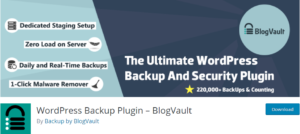
It is not free, however, it provides 7 days FREE trial. This plugin is pretty straightforward to backup your site without having to shell out lumpsum money. Unlike other WordPress backup plugin, you can expect to pay an annual fee of $89 to backup one site, $189 to backup 3 sites, $389 to backup 7 sites. There’s also unlimited plan, which lets you backup as many sites as you would like, daily automated backups for all your sites, lifetime update, and 24×7 supports.
It works well with larger sites with GBs of data. The best thing is, it saves backups in encrypted form.
BackupBuddy

BackupBuddy is a comprehensive solution for all types of WP site owners made by iThemes WP security plugin. It does not provide a free trial and is suitable for backing up smaller sites. It offers a push button solution to take complete backup of a site quickly and easily. It supports easy migration throughout the website and scheduled backups.
This plugin lets you backup a variety of sources, including Amazon web services, Hard drive, FTP, Rackspace, Dropbox, and email.
It’s a premium plugins, however, it’ll make a hole in your pocket friendly budget with its basic annual fee plan of $80 to backup 2 sites.
UpdraftPlus

Another good backup solution for your WordPress site is UpdraftPlus. Unlike other WP plugins, this plugin is straightforward and doesn’t overwhelm its users with a bunch of unnecessary features.
UpdraftPlus is also supports backups to dropbox, FTP, Amazon web services, Rackspace and email, similar like BackupBuddy. But, beyond these features, this plugin also offers database encryption for site security.
It requires WordPress Version 3.2 and supports 11 languages. It is free with some paid premium services available. It supports both on-demand and scheduled backups.
Duplicator

Technically Duplicator is a WP site migration plugin, also works as a backup solution. This plugin offers most basic backup solution to its users. This plugin also requires some technical knowledge to use it properly.
It supports WordPress version 4.0 and supports 15 languages. It does not automatically create scheduled Backups. It is popularly used to migrate WordPress sites.
NOTE: Your web hosting companies take daily backups of your site. This statement is especially true for you if you’re using a WordPress Backup and Restore Service like WPEngine. It means, no need to have a third party backup solution.
However, I’m a little paranoid when it comes to complete safety and security & this is why when even my hosting company is offering off-site backup, I always preferred to take another backup using BlogVault for all my websites.
WordPress Backup Rules to Follow
There are a few rules we all should abide by, no ifs, ands, or buts while using any kind of backup solution.
- Before installing a new upgrade always take backup of Website’s database.
- Adjust your automatic backup schedule based on your website updating frequency.
- Opt to do a manual backup occasionally to act as a failsafe for any automated backup service you’re using.
- Use different mediums to store different backups.
Don’t Put All Your Eggs in One Basket
As an investor, you wouldn’t put all your savings into a single thing. Because if it tanks, you will lose all your saving in a single shot.
The same line of reasoning can be applied while backing up your website databases and files.
While backing up any information or database, keep your backups in different places and/or forms. In fact, WordPress also recommends keeping 3 different copies and mediums for 3 backups. As per WP Codex suggestion you should keep a database backup of your site on an external hard drive, in your email account, in cloud and on a DVD or CD.
Bonus Tips
Nowadays, most hack attacks are done by SQL injection. It’s a web hacking techniques in which, a malicious code will placed in your SQL statement via web page input. With this malicious code a hacker might get access to all the usernames and passwords of your database.
So, it has become a necessity to do all the preliminary safeguarding measures to keep your site up and live.
Here’s few proven tips to secure any website/blog:
1) Update WordPress:
The most basic security tip for any WordPress users is to keep your WordPress software up to date. So, whenever WordPress is sending an update notification, it means they have fixed some bugs, or added some features, or most importantly added some new security features and fixes.
So, whenever you see the message “WordPress X.X.X. is available, please update it.
2) Hide WordPress Version:
Let’s seems you don’t have 5 minutes to update your WordPress core files. The listed WordPress version can flash an idea for a hacker to break in. Nowadays, most of the WordPress theme designers provides built in solution to get rid of it with theme, though, just to keep your site secure, go to your functions.php and add this syntax- <?php remove_action(‘wp_head’, ‘wp_generator’); ?>
3) Update Plugins:
As I mentioned above, to fix bugs and security holes WordPress releases an update and the same goes with WordPress Plugins.
Many times, a vulnerable script or plugin can cause an entry point to your WordPress site.
4) Configure Security:
WordPress is an open source CMS, which means its source code is open to everyone for collaborative progression/regression. An open software is more vulnerable to data thefts and hacks. That’s why users keep nagging on the security of WordPress.
The solution to protect your software from known /unknown thefts is, ‘security plugins’. Security plugins such as iThemes, All In One WP Security and Firewall, Wordfence Securities are loaded with wide range of additional features to reduce security lapses.
Apart from using security plugins, you should always keep your WordPress installation updated.
Wrapping Words
WordPress can be very useful for all the entrepreneurs/Bloggers who target to reduce the cost and also spread their business. Hence, Entrepreneurs/Bloggers should use WordPress. In the same time backing up your data is also important. I mean, we should all be backing up our hard drives, phones, and our email accounts as well. Hopefully you’re also doing. And with the right WordPress backup plugin you can handle the job easily, you can get your site squared away, too.
Hope the above reasons will persuade you to use WordPress and keep your data safe & secure.
How do you backup your WordPress site? Do you use one of the plugins mentioned here? Do you take the manual Backup approach? Something else? I’d love to hear from you. Share your thoughts with us!
Author Bio
I’m Akshat Choudhary, the founder and CEO of BlogVault, MigrateGuru & MalCare. Being a developer, I love building products that solve real life problems of people and have been building systems and products since 2005. This time being a blogger, I want to share some of my contents enveloping latest safety and security tips for WordPress users.
Leave a Reply