
The first thing and the most important thing you should do after creating your WordPress blog or a Blogger blog, is setting up RSS Feed. RSS is an abbreviation for “Rich Site Summary” but often called as “Really Simple Syndication”. In this article we are going to learn how you can set up RSS Feed For WordPress blog using Google’s Feedburner. Actually it’s very easy to burn your feed using Google’s Feedburner and along with this it also offers some of the great Email newsletter features like Free Email subscription, Email scheduled delivery, Email subject lines/title, and more. So first of all I’ll assume that you have installed your WordPress blog or created your Blogger blog and you have your website URL ready for the next steps.
Feedburner is a must have for Bloggers to set up RSS feed and track the performance and guess what Feedburner is completely Free. For folks who actually don’t know this, I just want to tell you that Feedburner is owned by search engine giant called Google. You can also use Google Adsense for feeds to monetize feedburner feeds. Apart from all this, you can use Feedburner Email subscriptions service to send free Email newsletter to your subscribers and the number of subscribers you can add is unlimited.
The first thing you should do with the highest priority after creating your new blog is to burn the RSS feed. From SEO point of view, it is a great idea to use Keyword or Brand name as your Feed name. This will make you stand out from other feeds certainly. One more thing you can do is add your brand logo to your feeds by visiting Email Branding under Email subscriptions and adding your logo URL in the specified field. In this article I’m not gonna talk about all the advantages of using Feed-burner, and start the actual process without wasting your time. Let’s learn How to Set Up RSS Feed For WordPress using Google’s Feedburner then, OK!
Set Up RSS Feed using Free Feedburner service
1. Burn a Feed
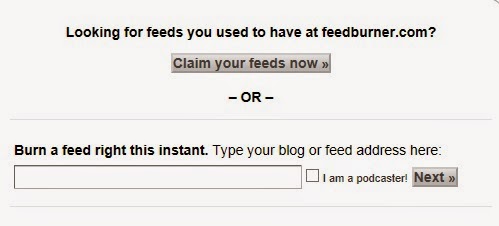
2. Fill up Feed Details
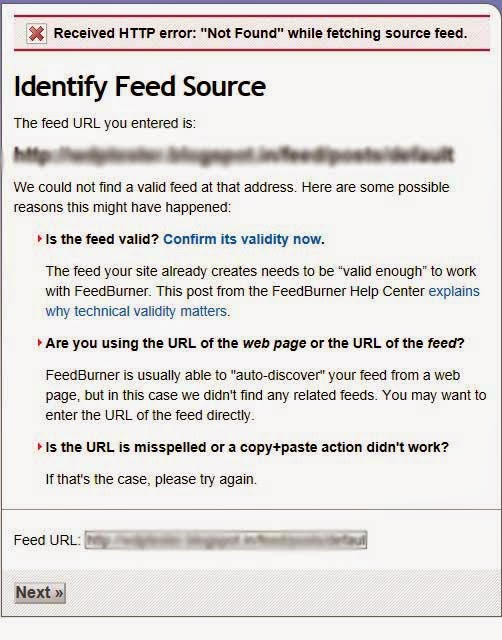
Leave a Reply