
A very thanks to CSS3, on behalf of every Web Designer out there, that we can now enhance websites and improve the user experience by using just HTML5 and CSS3. CSS3 contains various new & improved crucial features to enhance your designs, it has completely opened up new possibilities for web designers. With the help of pure CSS3 and HTML5, one can now create or build extremely modern and very stylish web designs that are loaded with stunning effects and animations. But the fact is that CSS3 selectors are comparatively new and are not supported in older browsers, peculiarly the older IE (Internet Explorer) versions.The use of pure CSS3 adeptly makes designing a much more like a fun.
With a good command over CSS3 code, you can not only just create beautiful designs but also with a great efficiency and ease. The following pure CSS3 tutorials and examples to get you started. You can also see useful and enhancing css tools.
Pure CSS3 Cycling Slideshow
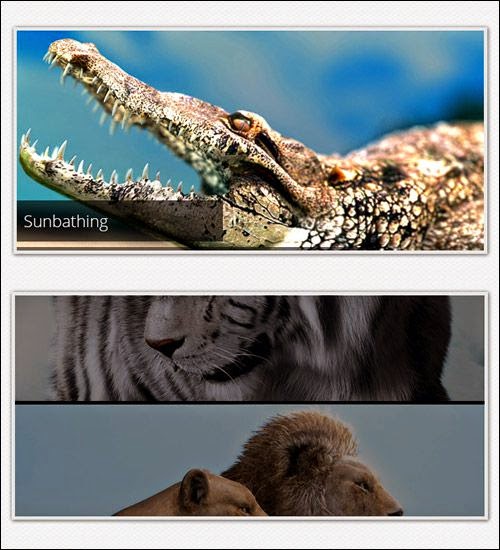
Swatch Book with CSS3 and jQuery

Periodic table
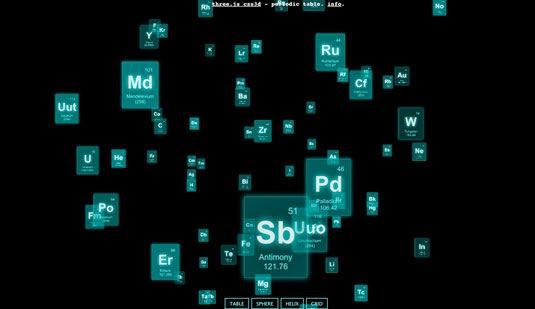
CSS Only Responsive Layout with Smooth Transitions

Everything About CSS3 Text Shadow and their Effects

Rotating Words with CSS Animations
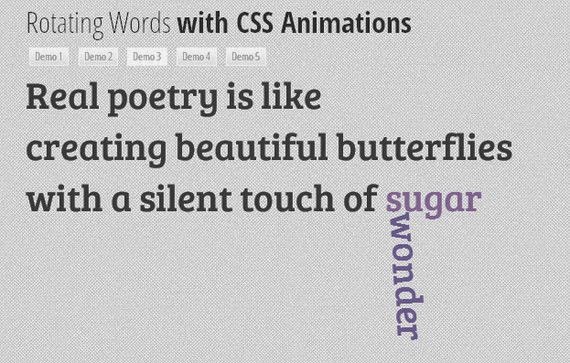
Original Hover Effects
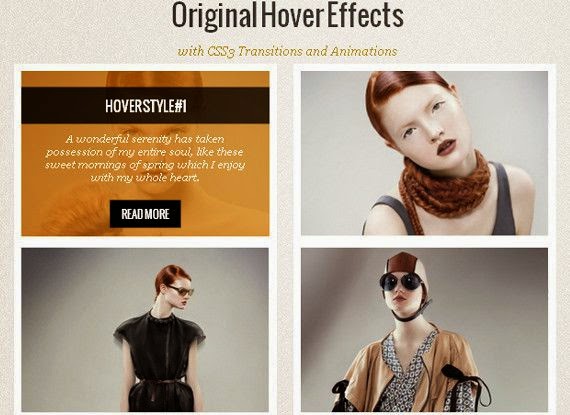
Creating an Animated 3D Bouncing Ball with CSS3
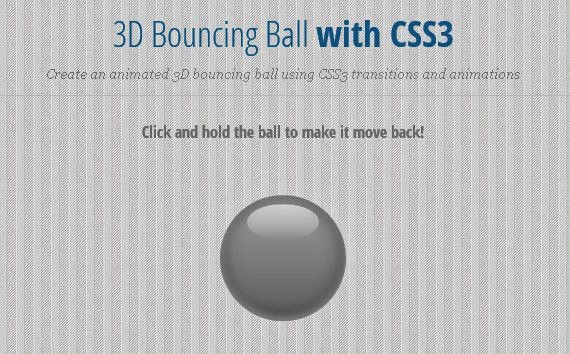

Scrolling Coke Can
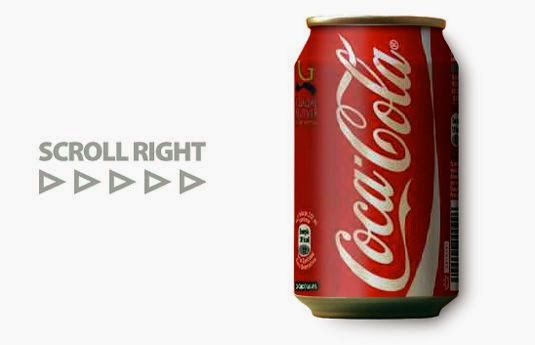
Animated 3D Bar Chart with CSS3
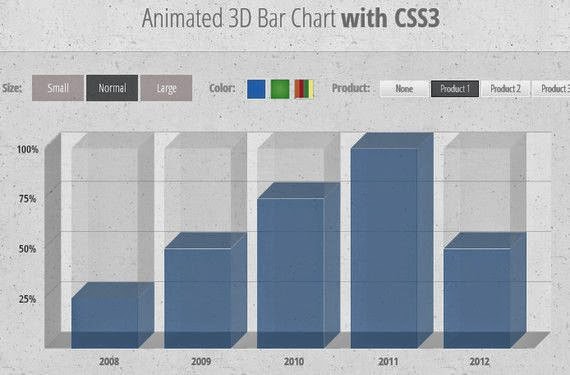
Responsive Web Design with Media Queries

If you were wondering that what actually is this responsive web design and how you can create one, this tutorial is for you that shows how to create your first ever responsive website design.
CSS Creatures

Annotation Overlay Effect with CSS3

CSS3 Navigation Menu Tutorial
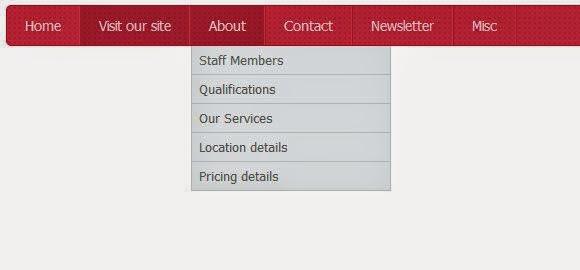
Movie posters

How to Create an Interactive Graph using CSS3 & jQuery

Stylish CSS3 progress bars
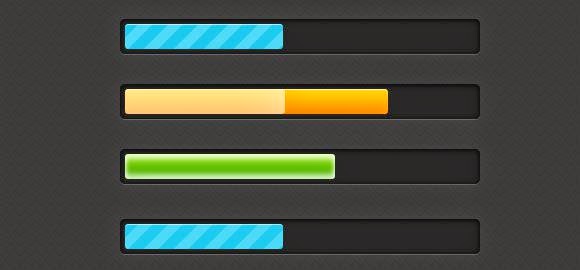
Create stylish and animated progress bars using only CSS3.
Login and Registration Form with Html5 and CSS3

Animated Buttons

Fluid CSS3 Slideshow with Paralax Effect
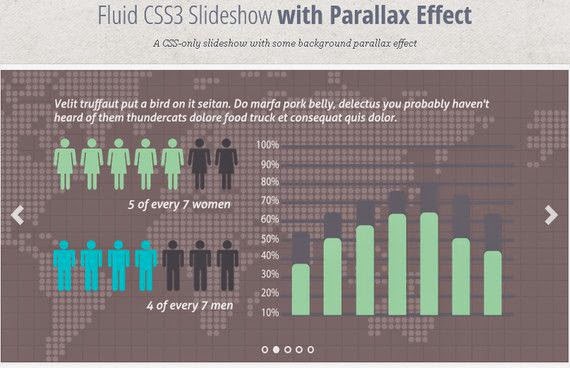
Create a stunning menu in CSS3
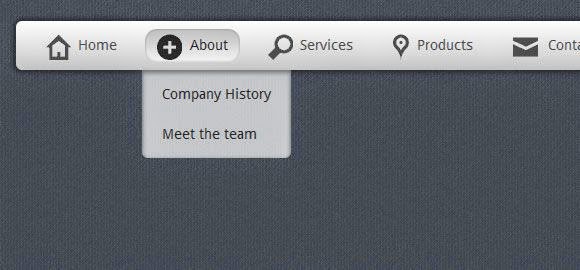
The CSS3 has introduced a world of possibilities for web designers and developers. Create a stunning looking CSS3 menu. Check out our previous tutorial on how to create pure CSS tooltip.
Create a Sticky Note Effect with CSS3 and HTML5
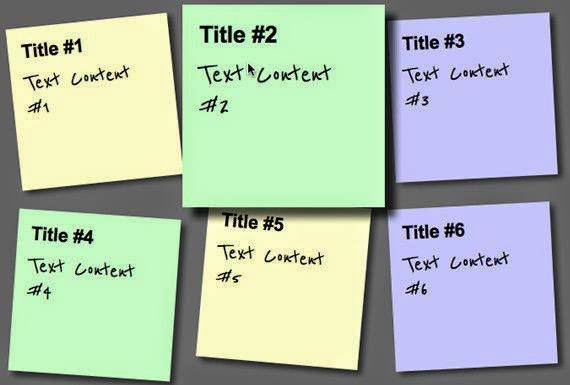

Thanks for the awesome list of tutorial. I am gonna start with Login form 😀