In the ever-evolving world of web development, CSS tools and generators play a crucial role in streamlining the design process and enhancing productivity. This blog explores over ten essential CSS tools and generators that can help developers create stunning, responsive, and efficient stylesheets with ease. Whether you’re a beginner or an experienced developer, these resources will elevate your CSS game and simplify your workflow.
1. CSS Grid Generator

The CSS Grid Generator is a powerful tool that allows you to create complex grid layouts without the hassle of writing extensive CSS code. Simply adjust the settings for rows, columns, and gaps, and the generator will provide you with the corresponding CSS code to implement in your project.
2. CSS3 Pie
CSS (Cascading Style Sheet) is a style sheet language used to create website layouts. CSS3 PIE is one of the CSS generator tool. CSS3 PIE comes with controls for executing some CSS3 properties, such as box-shadow, border-radius. CSS3 PIE also comes with quick demo. Move and control the controls to discover the changes in the box. After that check the check-box to view CSS box and code generated with it. CSS3 PIE supports Internet Explorer 6-9.
CSS3 Pie is a JavaScript library that enables older versions of Internet Explorer to support CSS3 properties. By using CSS3 Pie, you can ensure that your designs look consistent across all browsers, even those that do not fully support modern CSS features.
3. Ultimate CSS Gradient Generator
This ultimate gradient editor gives your design/artwork a vivid and colorful look . The ultimate gradient editor has the Adobe like user interface. You can select gradients from the little thumbnails, given in a rectangle or enter value of each bucket manually and then just grab the code and use in your projects.
CSS Gradient is a straightforward tool for creating beautiful gradients. You can choose from a variety of preset gradients or create your own by adjusting the colors and angles. The tool provides the CSS code for your gradient, making it easy to implement.
4. CSS3 Generator
CSS3 Generator assists web developers to generate snippets for various CSS3 properties, that are cross-browser supported. It gives web developers functionality of including text-shadow, box sizing and border-radius. Just click on the drop-down menu select the desired option and generate the code.
CSS3 Generator is a user-friendly tool that helps you create various CSS3 properties, including gradients, shadows, and animations. With a simple interface, you can customize your styles and instantly get the CSS code to copy and paste into your project.
5. CSS3.0 Maker
CSS3 Maker is a useful tool that comes with various functions including outline selectors, some transformers and box sizing. Just enter the desired values in the boxes and the code will be generated in seconds, right away with a preview.
6. CSS3 Menu
CSS3 Menu makes your design look elegant. Its functionality covers gradients and much more. This enhancing tool reduces the coding time that you need to make stylish menus.
7. Flexbox Froggy

Flexbox Froggy is an interactive game that teaches you the fundamentals of CSS Flexbox. By guiding a frog to its lilypad using Flexbox properties, you can learn how to align and distribute space among items in a container while having fun.
8. Animate.css

Animate.css is a library of ready-to-use CSS animations that can be easily integrated into your projects. With a wide range of animations available, you can add flair to your web pages without writing complex keyframes.
9. CodePen

CodePen is an online code editor that allows you to write HTML, CSS, and JavaScript in real-time. It’s a great platform for experimenting with CSS and sharing your work with the community. You can find inspiration from other developers and showcase your own projects.
10. Clippy
Clippy is a CSS clip-path maker that allows you to create complex shapes using CSS. With an intuitive interface, you can visually design your shapes and get the corresponding CSS code to use in your projects.
Conclusion
These CSS tools and generators are invaluable resources for web developers looking to enhance their workflow and create visually appealing designs. By incorporating these tools into your development process, you can save time, improve code quality, and ultimately deliver better web experiences. Whether you’re working on a personal project or a professional website, these resources will help you achieve your design goals with ease.


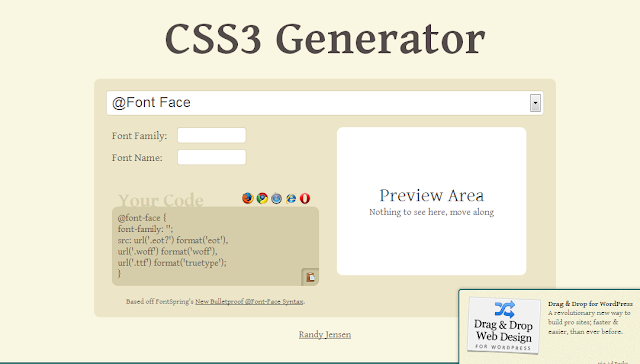


Hello there, just became aware of your blog through Google, and
found that it's truly informative. I am going to watch out for
brussels. I will appreciate if you continue this in future.
Numerous people will be benefited from your writing.
Cheers!
Feel free to surf to my site … the tao of badass ()